To meet the requirements of users for emailing, Microsoft launched Outlook. It is the best emailing platform used in business organizations and by individuals. Outlook uses Offline Storage Table (OST) to store its data, which gets created when users add the Exchange, IMAP or Microsoft 365 account. These OST files are vulnerable and prone to errors. The most encountered error due to OST files is Outlook OST file is not an Outlook data file.
The error message can be seen as the following:
“Cannot start Microsoft Outlook. Cannot open the Outlook windows. The set folders cannot be opened. The file C:\Users\owner\AppData\Local\Microsoft\Outlook\Outlook Data File .ost is not an Outlook data file (.ost).”
This article highlights the reasons and some relevant methods to resolve this error effortlessly. Dive in depth and gain success in fixing this error.
Reasons causing Outlook OST is not an Outlook data file issue
There are a variety of reasons that may be causing the OST file error in Outlook. Let's have a look at them:
- Oversized OST file: If your OST file increases the set size limit, then your Outlook may show errors.
- Corrupt data files: If your system files/Outlook data files are corrupted, then there is a chance of facing error in Outlook.
- Incompatible add-ins: If the add-ins are faulty or incompatible, then they will stop Outlook from functioning properly.
- Malware/virus attacks: There are chances that virus or malware attacks are causing hindrances.
- Synchronization issues: Synchronization issues between OST and Exchange Server may also give rise to errors in Outlook.
Methods to fix the OST file is not an Outlook data file
To troubleshoot Outlook OST is not an Outlook data file error, below we have listed some methods. Follow them carefully to achieve success:
Method 1. Update Outlook application
If you are using an outdated version of Outlook application, then there are chances that your Outlook will not work properly. Here are the steps to update the application to work trouble free:
Step 1: Launch Outlook on your system and tap on the File button located at top left corner.
Step 2: Now, click on Office Account >Update Options >Update Now.

Step 3: If your Outlook is outdated, then it will start the update process.
Method 2. Turn-off Cached Exchange Mode
Cached Exchange Mode stores a copy of mailbox in the OST file to work offline as well. But sometimes it creates hindrances and stops you from accessing Outlook. To resolve this error, you can try disabling the Cached Exchange Mode. Here are the steps to do so:
Step 1: Launch Outlook and click on File.
Step 2: Click on Account Settings, then again Account Settings.
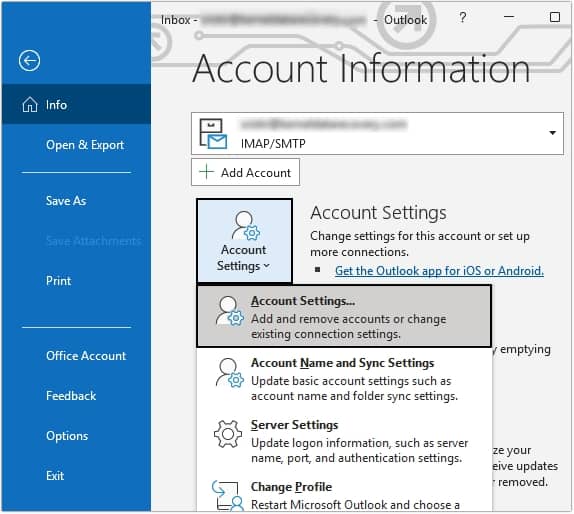
Step 3: Select the required Outlook profile and click Change.
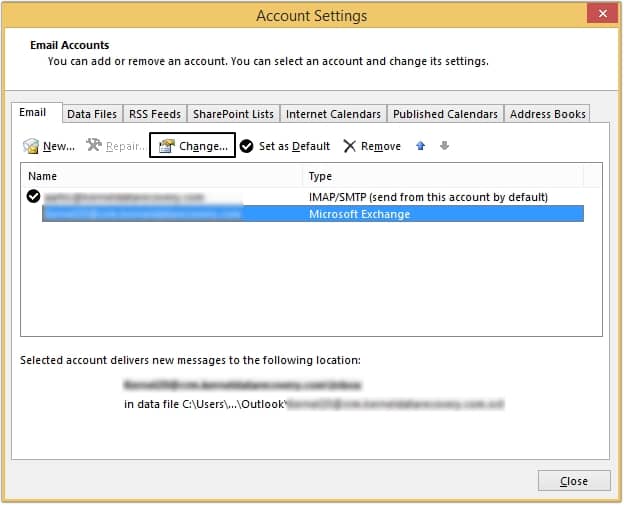
Step 4: Click on More Settings options.
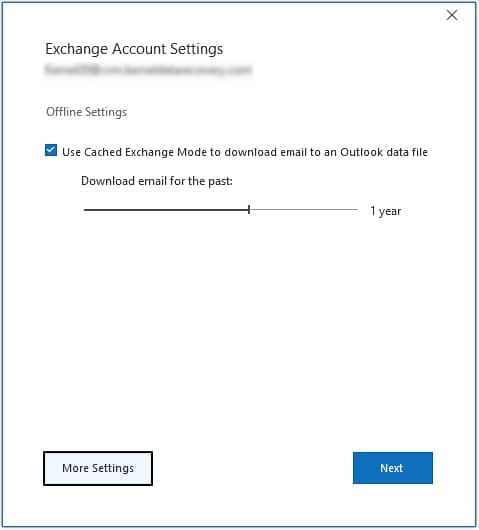
Step 5: Moving ahead, go to the Advanced tab and then uncheck the Use Cached Exchange Mode option. Then click on the OK button.
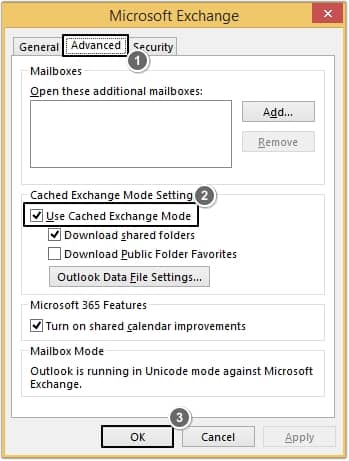
Step 6: Once done, you can restart your Outlook application.
Method 3. Remove incompatible add-ins
Add-ins help in enhancing Outlook’s functionality. However, third-party add-ins can interfere between synchronization process of Outlook. Removing such faulty add-ins is a wise choice. Follow the steps mentioned below and execute the process carefully:
Step 1: Open Outlook and go to File.
Step 2: Now, click on Options from left pane.
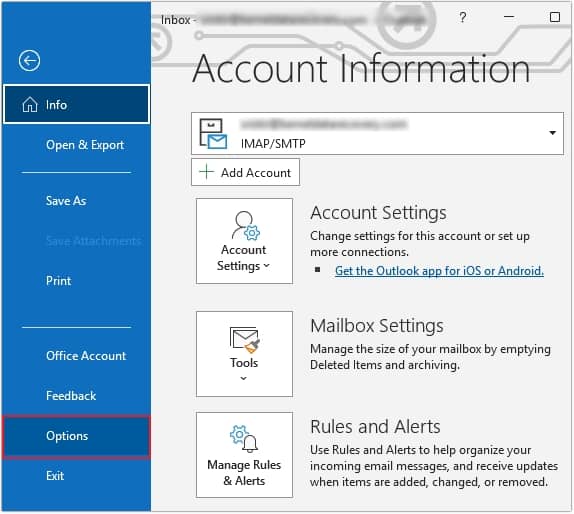
Step 3: Moving ahead, click on Add-ins and select COM Add-ins mentioned in front of Manage and click Go.
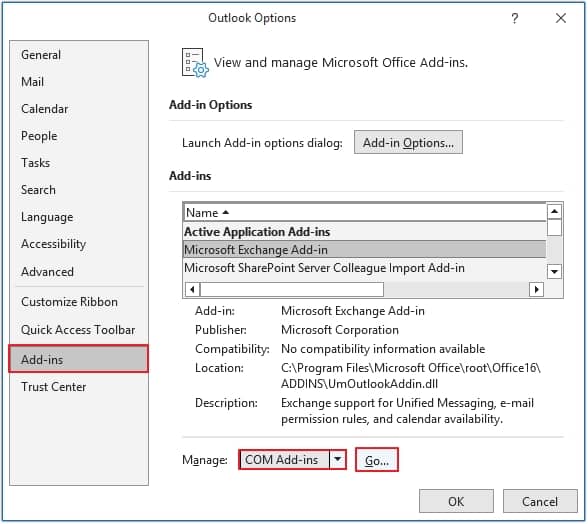
Step 4: Now, uncheck all the add-ins and click OK.
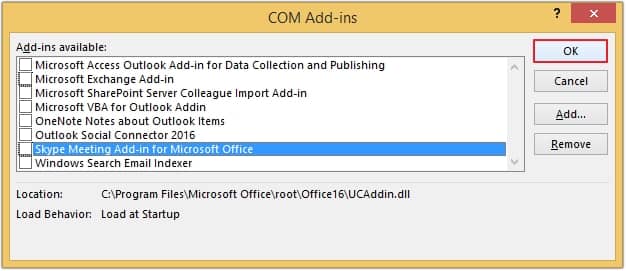
Method 4. Repair the existing Outlook profile
In some instances, errors or inaccessibility issues occur due to corrupt Outlook profile. Ensure that your Outlook profile is in healthy condition, and if not then repair damaged profile in Outlook to fix the file OST is not an Outlook data file error. Once you have repaired the profile, restart Outlook and check if the issue is still there or not.
Method 5. Recreate a new Outlook profile
If repairing the existing Outlook profile doesn't work for you, then you can try to create new MS Outlook profile. By creating a new Outlook profile, everything is set to default, and you have to again apply the settings according to you. This will remove all the faults from your Outlook, and you can start with a fresh and error-free Outlook profile.
Fix Outlook related issues with a professional tool
Errors such as the file OST is not an Outlook data file is a serious issue and needs to get resolved quickly. However manual methods are not fully error-free and may cause some more severe issues to your Outlook. To fix Outlook errors and issues efficiently, it is recommended to use a professional tool. We highly recommend using Kernel for OST to PST Converter software to deal with this error. It is a robust OST to PST Converter software to recover all your essential data and convert it into PST format.
The software offers a wide range of features to simplify the task for you. Some of its features are highlighted below:
- Efficiently repair your inaccessible, damaged or corrupted Outlook data file and convert it to multiple file formats including PST, DBX, MBOX, etc.
- Utilize the advanced filters of the software to make your migration process selective based on date range, folder name, item type, etc.
- Export OST file to Live Exchange Server with full data integrity.
Conclusion
In this guide, we have provided some manual methods to resolve the file OST is not an Outlook data file error. But the manual methods have some risks associated with them, which leads to severe corruption issues in your Outlook application or its data files. We have also provided a one stop solution, i.e., Kernel for OST to PST Converter software. Utilize the software’s features and save OST emails to PDF, PST, MBOX, and other formats.
