Businesses providing their services online require website hosting services like GoDaddy to manage their operations. GoDaddy also provides domain registration and email services. However, often, due to unexpected circumstances or other reasons, you might need to save GoDaddy emails to offline storage.
Let’s understand this with a user query we received:
"I am a regular GoDaddy user. I am planning to take a thorough backup of all of the GoDaddy’s mailboxes within the organization. Is there any effective method to do this?"
It is important to backup mailboxes from GoDaddy to avoid losing critical data. But how to export Emails from GoDaddy? This article provides some effective methods to download emails and save them to your local machine.
Top Methods to Export GoDaddy Emails to Hard Drive
Some of the proven methods to save GoDaddy emails include:
Method 1: Backup emails from GoDaddy using Outlook
The process involves two steps:
- Configure GoDaddy account in Outlook
- Backup GoDaddy emails in hard drive.
Let’s perform these steps one by one:
Step 1: Configure GoDaddy email account in Outlook
Here’s how to configure GoDaddy account:
- Open the Outlook application and go to File tab at the top.
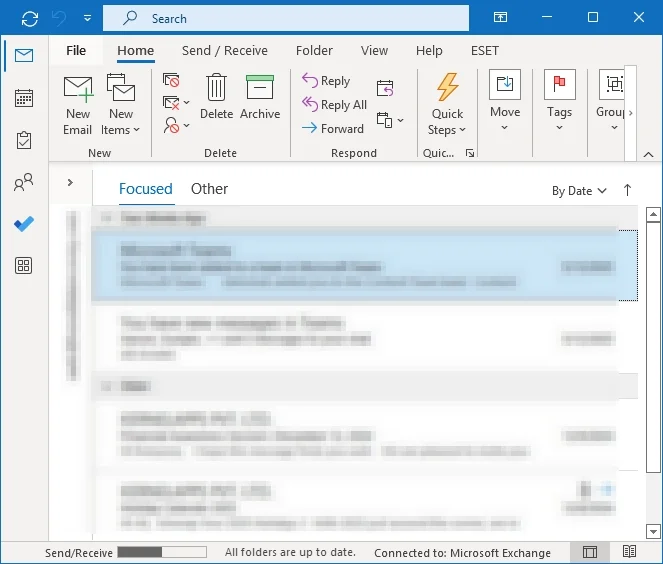
- Select Add Account from the right window and provide your GoDaddy email credentials.
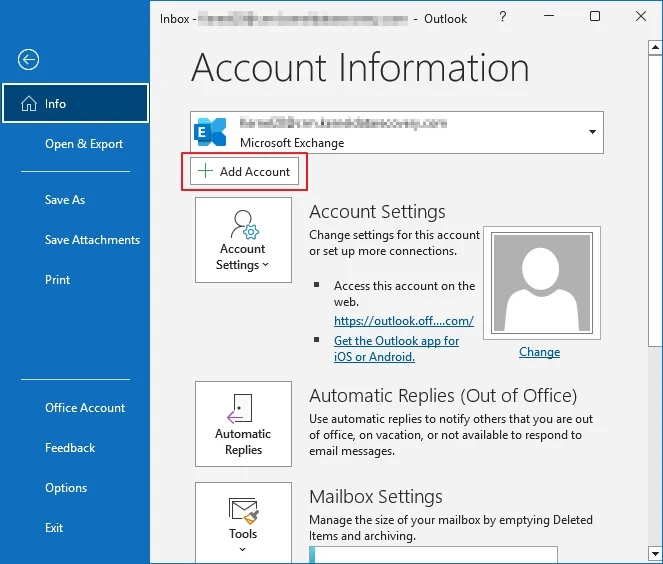
- Adjust the IMAP or POP settings as required, and after entering the server details, click Next.
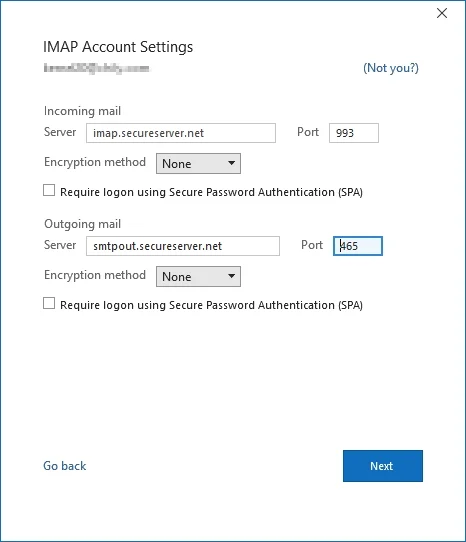
- Lastly, enter the password and press Connect to configure account.
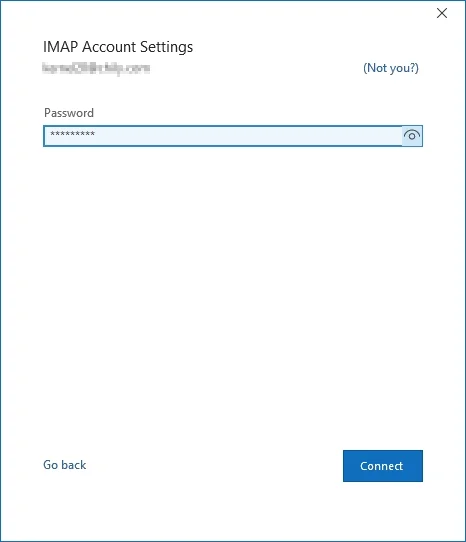
Step 2: Download GoDaddy emails to hard drive
Follow the instructions to save GoDaddy emails as .pst format:
- Go to Outlook and then select File.
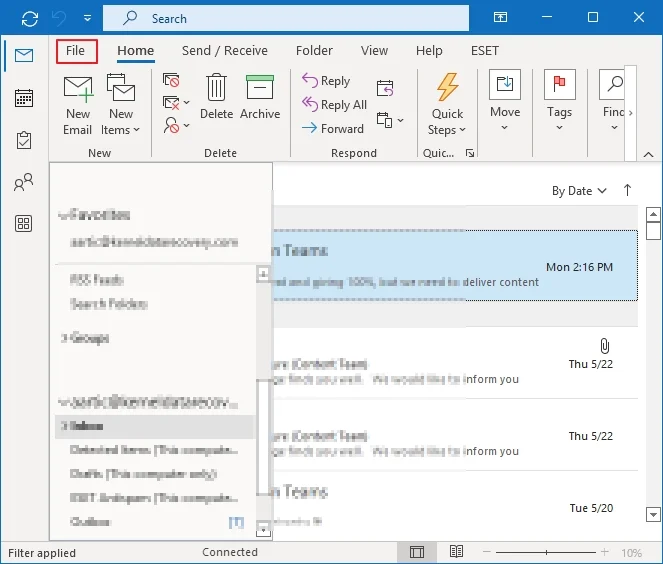
- Click Open & Export then Import/Export.
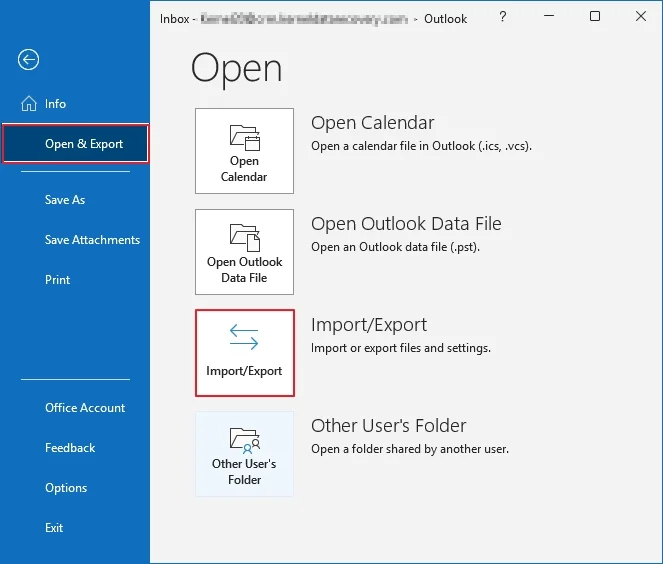
- From the options, choose Export to a file and click Next.
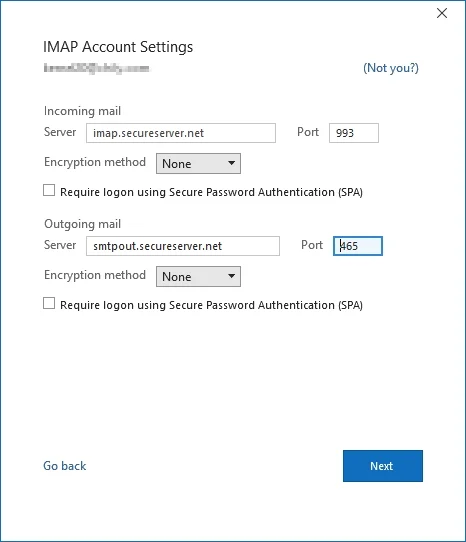
- Select Outlook Data file (.pst) and then provide the file saving destination.
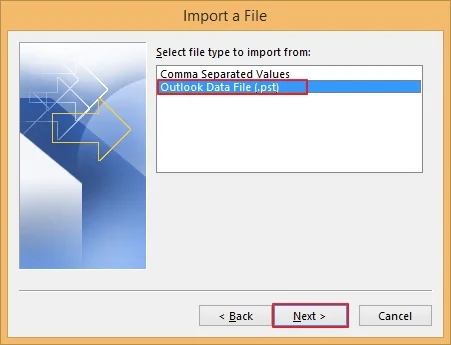
- Select the desired options and hit Finish.
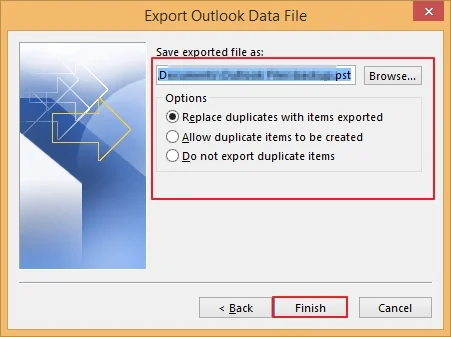
It will download GoDaddy emails to hard drive and you can access emails whenever required.
Method 2: Download GoDaddy emails to Hard drive
To export emails from GoDaddy, use the following method. Make sure you own a valid domain with GoDaddy and follow the steps below:
- Go to the login page of GoDaddy and then enter the login credentials.
- Select all the emails that you want to backup to a hard drive.
- Go to the three dots and select download from the options.
- Find the emails saved in the EML file format in the Downloads section of your computer.
Drawbacks of manual methods
The two methods we described above will allow you to download GoDaddy emails to your computer. However, there are certain limitations of these methods, as mentioned below:
- Manual process is lengthy and involves technical complications.
- For the second method, you need to download emails individually, making the process monotonous.
- Carries the risk of data loss during the download process.
- The downloaded PST files can often get corrupted.
GoDaddy Email Backup Tool – Best Solution to Export Emails from GoDaddy
Manual methods let users to save GoDaddy emails but have some shortcomings that can't be avoided. Get a professional tool like Kernel GoDaddy Email Backup to efficiently download GoDaddy emails to hard drive. The tool helps with easy export of data to your local storage without modifying the data and its properties.
Here are some features offered by the GoDaddy Email Backup tool:
- Save GoDaddy emails to PDF, PST, EML, MSG, HTML, or other file formats
- Run bulk emails backup along with attachments using a CSV file.
- Use date and data filters to run controlled data backup.
- Use the incremental feature to avoid duplicate content.
- Define your desired file saving location from your local machine.
Securely transfer all your GoDaddy mailboxes and retain the data for as long as you require.
Why Download GoDaddy Emails to Computer?
Pointers below explain why a user might need to download emails from GoDaddy:
- Access the email data even without the internet.
- Create backups of emails and store them locally at a safe location.
- Export emails from GoDaddy to lower the load & create space on the servers.
- Prevent crucial data from accidental data loss, server crashes, or cyberattacks.
- Perform an easy migration from GoDaddy to a different email service.
- Export emails that you store just for legal and compliance purposes.
- Manage emails effectively using a desktop email client.
Conclusion
GoDaddy IMAP backup helps to prevent data loss in unexpected situations and during migration to another service provider. The few methods that we described above can be used to download GoDaddy emails to hard drive easily.

Download GoDaddy emails, attachments, outbox, sent items, and more to hard drive