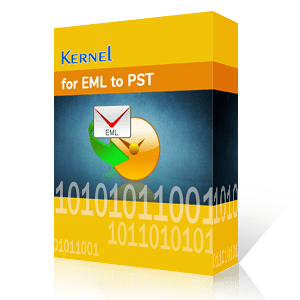Windows Live Mail (WLM) application was introduced by Microsoft in 2007 for sending and receiving email messages. WLM provides multiple features to manage everyday tasks effortlessly. It is compatible with multiple email platforms such as Gmail, Hotmail, Yahoo!, etc. But later Microsoft replaced Windows Live Mail with Outlook and ended the support for it in 2017. After discontinuation of the WLM application, users started facing errors while using it. Error code 0x8DE00005 is one of them.
Read the following blog post and gain an understanding about what Windows Live Mail error 0x8DE00005 is, what are the reasons behind it and how to fix it. Let's dive in depth and find the perfect way to fix this error efficiently.
What is error code 0x8DE00005?
The error code 0x8DE00005 of Windows Live Mail occurs when WLM connects and synchronizes emails over HTTPs connection. This means that Windows Live Mail cannot connect with Hotmail or Outlook and MSN server for accessing the email messages. The error message can be seen as:
Unable to send or receive messages for the Hotmail xxxxx account
Server Error: 3219
Server: ‘https:/mail.services.live.com/DeltaSync_v2.0.0/Sync.aspx’
Windows Live Mail Error ID: 0x8DE00005
Reasons behind Windows Live Mail error 0x8DE00005
Windows Live Mail error 0x8DE00005 is related to server connectivity or email configuration issues.
- Network issue: If the network connectivity is unstable or poor, then users may receive this error.
- Configuration issue: There might be chances that client configuration is causing this error, especially with HTTPs or IMAP settings.
- Settings issue: If you have implemented incorrect settings, then there are high chances of encountering such error.
Manual method to fix Windows Live Mail error 0x8DE00005
There are not many methods to resolve Windows Live Mail error 0x8DE00005. However, you can try reconfiguring the email account by adding and removing it. Follow the steps mentioned below carefully to gain success:
Remove account by following the below mentioned steps:
- Launch Windows Live Mail application.
- Moving ahead, go to Accounts option.
- Select the email account and right-click on it.
- Now, select Remove option and then click OK.
Add account by following the below mentioned steps:
- Launch the Windows Live Mail application again and go to Accounts.
- Now, under @ and + icon click on Email option.
- Under the Add your email account option enter the credentials of your account and tap on Next button.
- Select manually configure server settings option and click on the Next button.
- Under Incoming Server Information select server type as IMAP.
- Provide server address and port number.
- Choose Requires a secure connection SSL option and Requires Authentication and click Next.
In this way, you can easily reconfigure your email account in Windows Live Mail and try to resolve the encountered error.
Limitations of the manual method
As there is only one method to fix Windows Live Mail error code 0x8DE00005, the risk with it increases. Here are some limitations listed below that comes with manual method:
- There is a risk of data loss if you try to fix error 0x8DE00005 using the manual method.
- The data files might get corrupted or damaged while reconfiguring the email account.
- The manual method is very time-consuming and lengthy, which requires lots of effort.
- If you have less technical knowledge, then it will be difficult to use the manual method.
Why look for an alternative to Windows Live Mail?
Above we have mentioned a manual method to fix Windows Live Mail error 0x8DE00005. However, WLM is a discontinued application, users must look for the best Windows Live Mail alternatives for a smooth workflow. Shifting from Windows Live Mail to some another platform might help users in accessing the WLM files easily. Here are some reasons why you should look for alternatives of Windows Live Mail:
- There are no further updates available for Windows Live Mail, which makes it a less preferred application.
- There are some security issues with Windows Live Mail as it is a discontinued platform.
- WLM is not compatible with other email servers and protocols.
How to switch from Windows Live Mail to other email client?
You can switch from Windows Live Mail by using a professional tool. We recommend using Kernel for EML to PST converter software to convert files of EML to PST, MSG, Office 365, etc. The software is developed with advanced features such as:
- Convert EML files in bulk at a time without compromising with its folder structure.
- Save the converted EML file either in a new PST file or existing PST file according to your needs.
- Avail the advanced filter options to make the conversion more precise and accurate.
Conclusion
Error 0x8DE00005 creates many difficulties for users. We have provided a method that you can use to fix this Windows Live Mail error. However, due to the end of support for the application, it is suggested to convert the data files to some other format to access them without facing any trouble. For that, we have suggested a robust utility Kernel for EML to PST converter to provide you with ease in conversion.